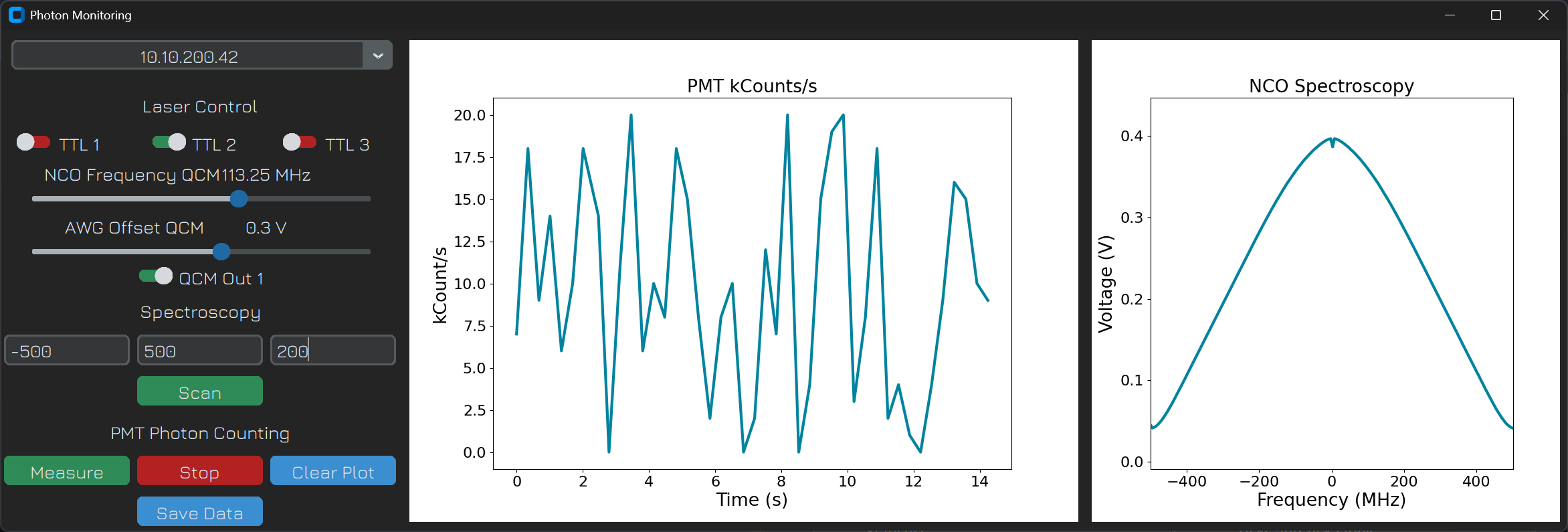See also
A Jupyter notebook version of this tutorial can be downloaded here.
Live Photon Count Monitoring#
We present a live photon count monitor that integrates the functionalities of the QTM and QCM modules into a graphical user interface. This GUI enables real-time calibration of laser control parameters—such as frequency and amplitude—by simultaneously monitoring photon counts from a QTM acquisition channel.
This live monitoring GUI is designed with optical experimental setups in mind. It allows for the repeated activation of module inputs and outputs, facilitating simple operations commonly used in calibration experiments.
This GUI also includes additional features, such as the ability to control the QCM module for managing an acousto-optic modulator, which generates TTL pulses to toggle other laser modulators, if present.
Additionally, the GUI integrates a QRM module, allowing for the incorporation of the analog readout features of the QBlox readout modules. This enhances the GUI with fast spectroscopy capabilities using the available NCO.
Running the Photon Monitoring GUI#
The photon monitoring GUI is designed to be customizable, allowing you to modify the container to include features most relevant to your experiment. While the displayed GUI offers basic functionalities for initial calibration work, additional widgets can easily be added to trigger pre-written Q1ASM sequences using cluster methods. Furthermore, this GUI can also be used for aligning experiments involving single photons, providing a flexible and adaptable tool for a wide range of experimental setups.
To run the GUI, simply execute the Python line below. This will launch the GUI, provided that the supporting files are located within the same directory as this notebook.
[1]:
# The following command runs the GUI. Please uncomment if you wish to launch it.
# !python photon_monitoring.py