See also
A Jupyter notebook version of this tutorial can be downloaded here.
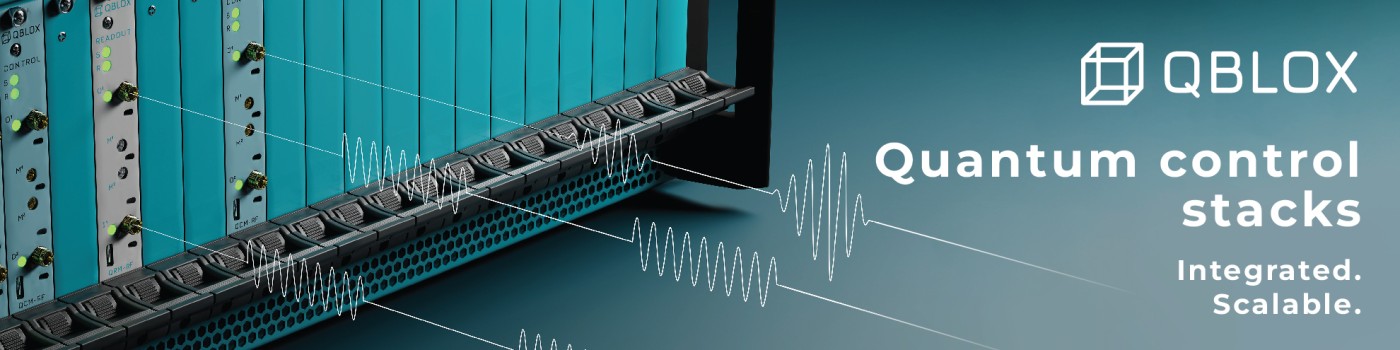
\(T_1\)#
To analyze how quickly a qubit relaxes to the ground state from the excited state, a \(T_1\) experiment is performed. For this type of measurement, the qubit is initialized in the |0⟩ state and driven to the |1⟩ state using a \(\pi\)-pulse. By performing measurements at different times \(\tau\) after the \(\pi\)-pulse the decay constant \(T_1\) can be measured.
[1]:
from dependencies.analysis_utils import T1Analysis
from xarray import open_dataset
from qblox_scheduler import HardwareAgent, Schedule
from qblox_scheduler.operations import Measure, Reset, X
from qblox_scheduler.operations.expressions import DType
from qblox_scheduler.operations.loop_domains import arange
Generating hash table for SingleQubitClifford.
Hash table generated.
Generating hash table for TwoQubitCliffordCZ.
Hash table generated.
Generating hash table for TwoQubitCliffordZX.
Hash table generated.
Testing decompositions.
Test passed.
Setup#
The hardware agent manages the connection to the instrument and ensures that pulses and acquisitions happen over the appropriate input and output channels of the Cluster. The cell below creates an instance of the HardwareAgent based on the hardware- and device-under-test configuration files in the ./dependencies/configs folder, allowing us to start doing measurements. We also define some convenient aliases to use throughout our measurements. For a more thorough discussion of the
hardware- and device-under-test configuration files, check out this tutorial.
[2]:
# Set up hardware agent, this automatically connects to the instrument
hw_agent = HardwareAgent(
hardware_configuration="./dependencies/configs/hw_config.json",
quantum_device_configuration="./dependencies/configs/dut_config.json",
)
# convenience aliases
q0 = hw_agent.quantum_device.get_element("q0")
q2 = hw_agent.quantum_device.get_element("q2")
cluster = hw_agent.get_clusters()["cluster"]
hw_options = hw_agent.hardware_configuration.hardware_options
qubit = q0
/builds/0/.venv/lib/python3.10/site-packages/qblox_scheduler/qblox/hardware_agent.py:460: UserWarning: cluster: Trying to instantiate cluster with ip 'None'.Creating a dummy cluster.
warnings.warn(
Experiment settings#
[3]:
# Tau settings in seconds
tau_start = 1e-6 # s
tau_stop = 500e-6 # s
tau_step = 10e-6 # s
repetitions = 1000
Experiment schedule#
[4]:
t1_sched = Schedule(name="t1_experiment")
with (
t1_sched.loop(arange(0, repetitions, 1, DType.NUMBER)),
t1_sched.loop(arange(start=tau_start, stop=tau_stop, step=tau_step, dtype=DType.TIME)) as tau,
):
t1_sched.add(Reset(qubit.name))
# Prepare |1>
t1_sched.add(X(qubit=qubit.name))
# Measure after time tau
t1_sched.add(Measure(qubit.name, coords={"tau": tau}, acq_channel="S_21"), rel_time=tau)
# Execute the experiment
t1_data = hw_agent.run(t1_sched)
if cluster.is_dummy:
example_data = open_dataset("./dependencies/datasets/t1.hdf5", engine="h5netcdf")
t1_data = t1_data.update({"S_21": example_data.S_21})
Analyze the experiment#
[5]:
t1_analysis = T1Analysis(t1_data).run()
t1_analysis.display_figs_mpl()
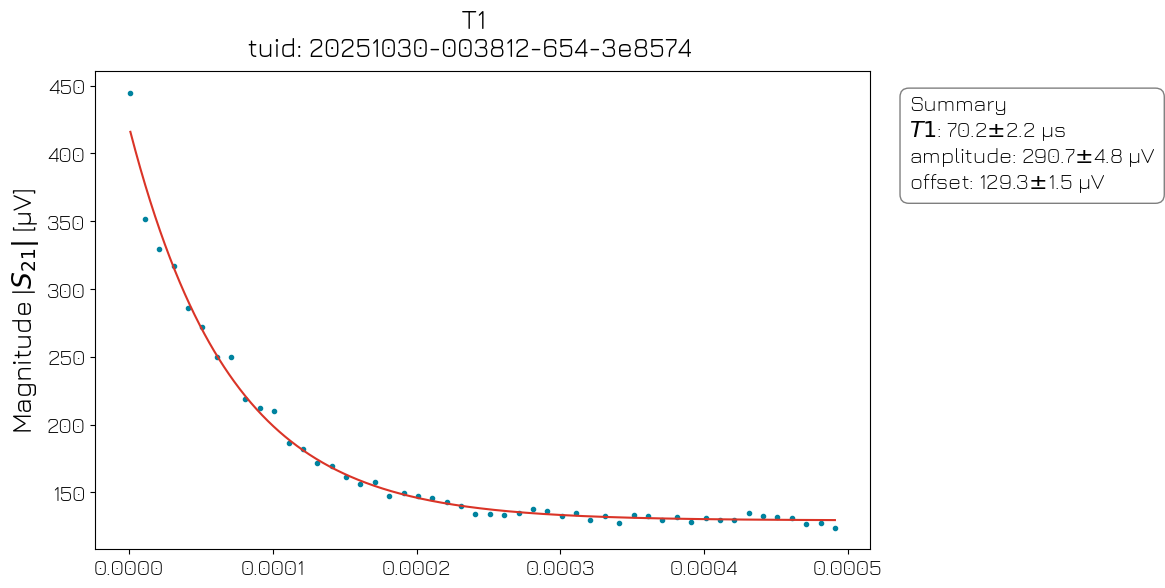
Update the device configuration file#
After measurement, we may store the measured device properties inside a new file to use in future experiments. The time-unique identifier ensures that it is easy to find back previously found measurement results.
[6]:
hw_agent.quantum_device.to_json_file("./dependencies/configs", add_timestamp=True)
[6]:
'./dependencies/configs/two_flux_tunable_transmons_2025-12-16_15-37-09_UTC.json'